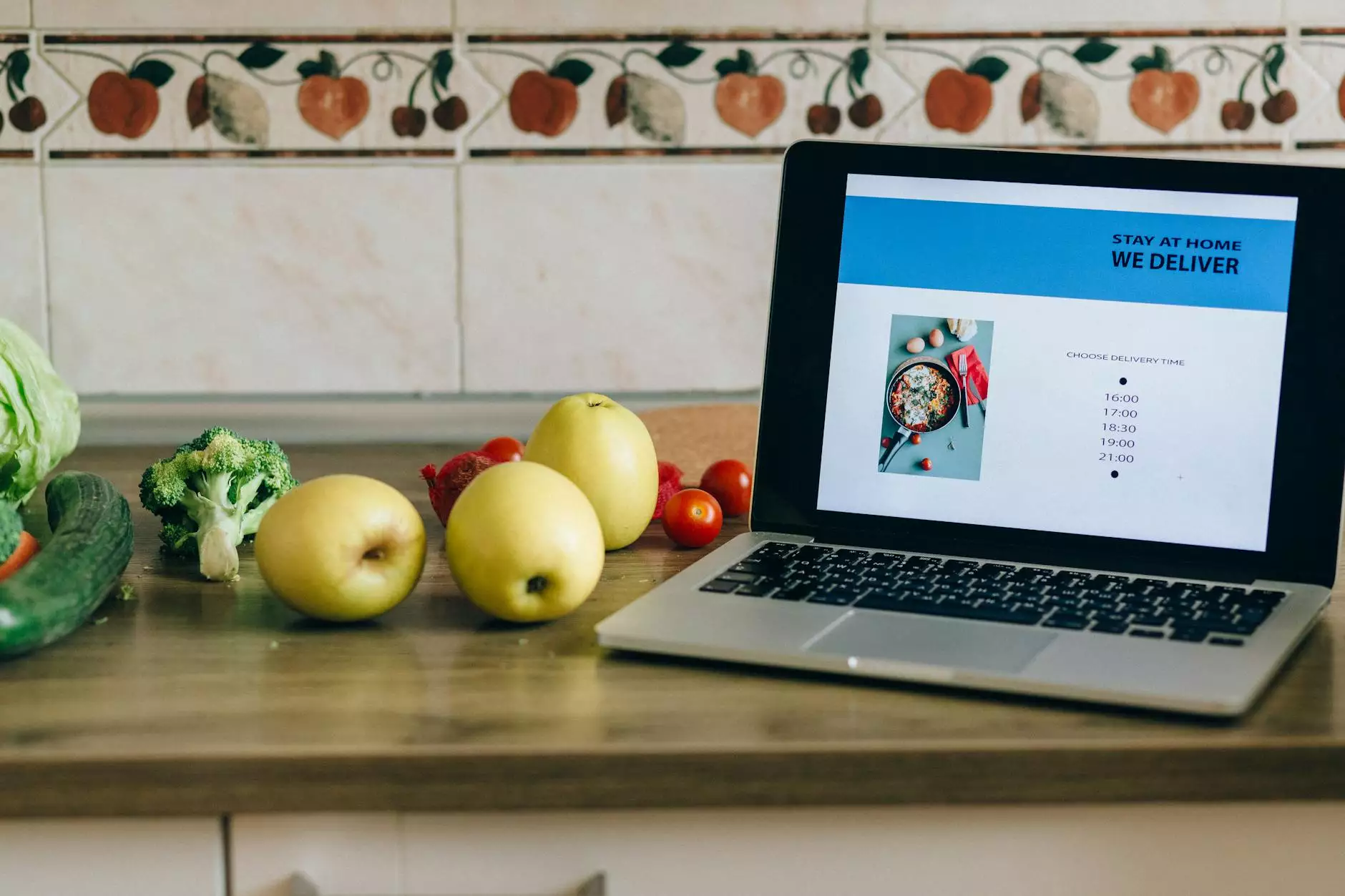Forgot your password? - iBak Solutions
Services
Having trouble accessing your account?
Forgetting your password can be a frustrating experience. But fear not! iBak Solutions, the leading website development company in the business and consumer services industry, is here to assist you. We understand how vital it is for you to regain access to your account promptly and securely. In this comprehensive guide, we will walk you through the step-by-step process of resetting your password and regaining control of your account.
Step 1: Navigating to the password reset page
The first step in recovering your account is to find the password reset page. To do this, go to our main website ibaksolutions.com and click on the "Forgot Password?" link. This will direct you to the dedicated password reset page.
Step 2: Providing your account information
On the password reset page, you will be prompted to enter your account information. This typically includes your registered email address or username. Make sure to enter the correct details as inaccurate information may lead to additional complications.
Step 3: Verifying your identity
Security is our utmost priority at iBak Solutions. To ensure that your account remains safe, we have implemented an identity verification process. Depending on your account settings, you may need to verify your identity via email, phone, or answer security questions. Follow the instructions provided on the screen carefully to proceed to the next step.
Step 4: Resetting your password
Once your identity is verified, it's time to reset your password. Choose a strong, unique password that includes a combination of uppercase and lowercase letters, numbers, and special characters. Avoid using easily guessable information, such as your name or birthdate, to safeguard your account against unauthorized access. Confirm the new password and proceed to the final step.
Step 5: Regaining access
Congratulations! You have successfully reset your password. Your account should now be accessible using the new credentials you just set. Take a moment to double-check everything and ensure that you have regained full control over your account.
Additional Tips to Prevent Password Issues
Resetting a forgotten password is not something anyone wants to go through frequently. To avoid future password-related troubles, consider implementing the following best practices:
- Regularly update your password: Change your password periodically to reduce the risk of unauthorized access.
- Use a password manager: Utilize a reliable password manager to securely store and manage your passwords.
- Enable two-factor authentication: Add an extra layer of security to your account by enabling two-factor authentication whenever possible.
- Avoid sharing passwords: Do not share your passwords with anyone, including friends, family, or colleagues.
Contact our Support Team for Further Assistance
If you encounter any difficulties during the password recovery process or have any additional questions, our dedicated support team is available 24/7 to assist you. Feel free to reach out to our experts via email at [email protected] or call our toll-free helpline at +1-800-123-4567.
Remember, at iBak Solutions, we prioritize your security and strive to provide the best possible support to our valued customers. Reset your password with confidence and regain access to your account hassle-free!