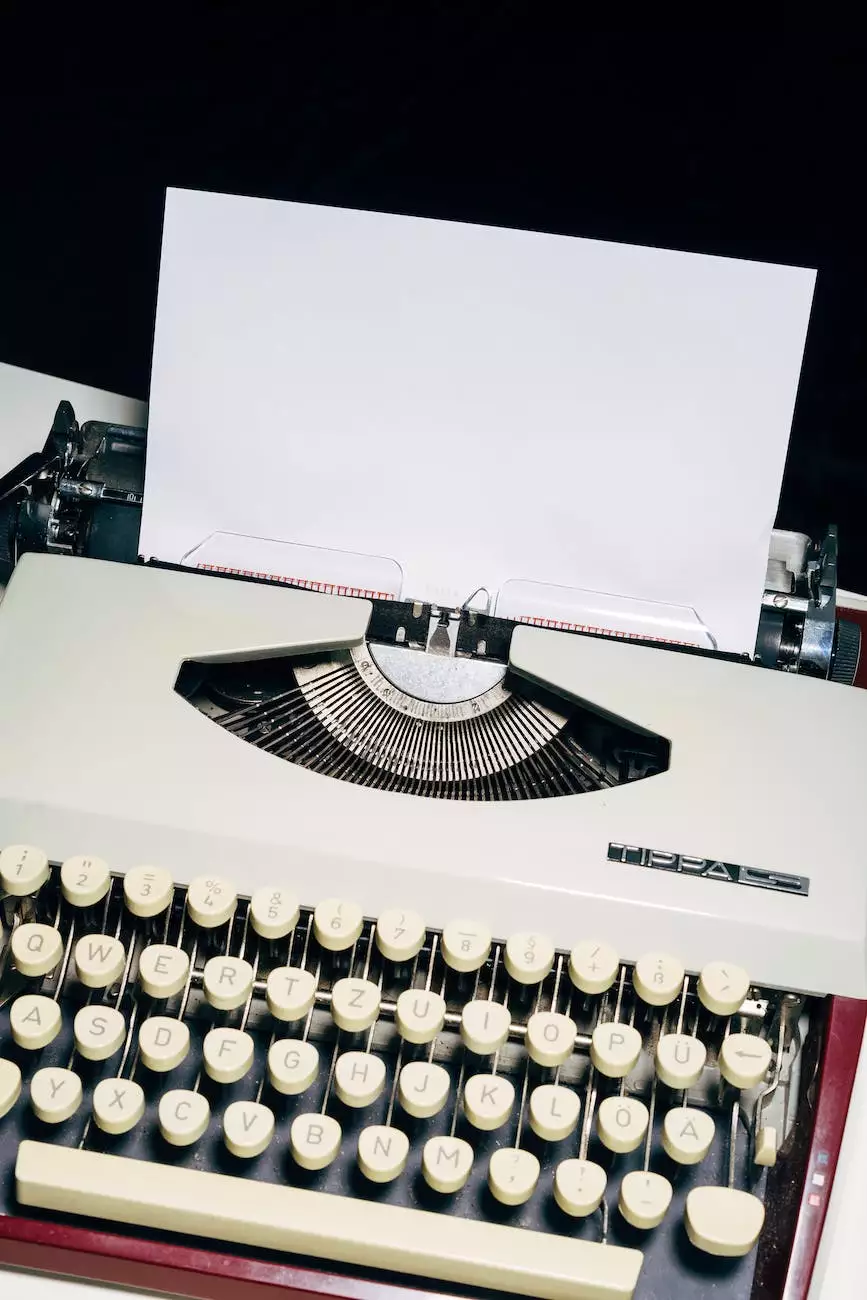How to Use the Jira/Google Drive API
Technology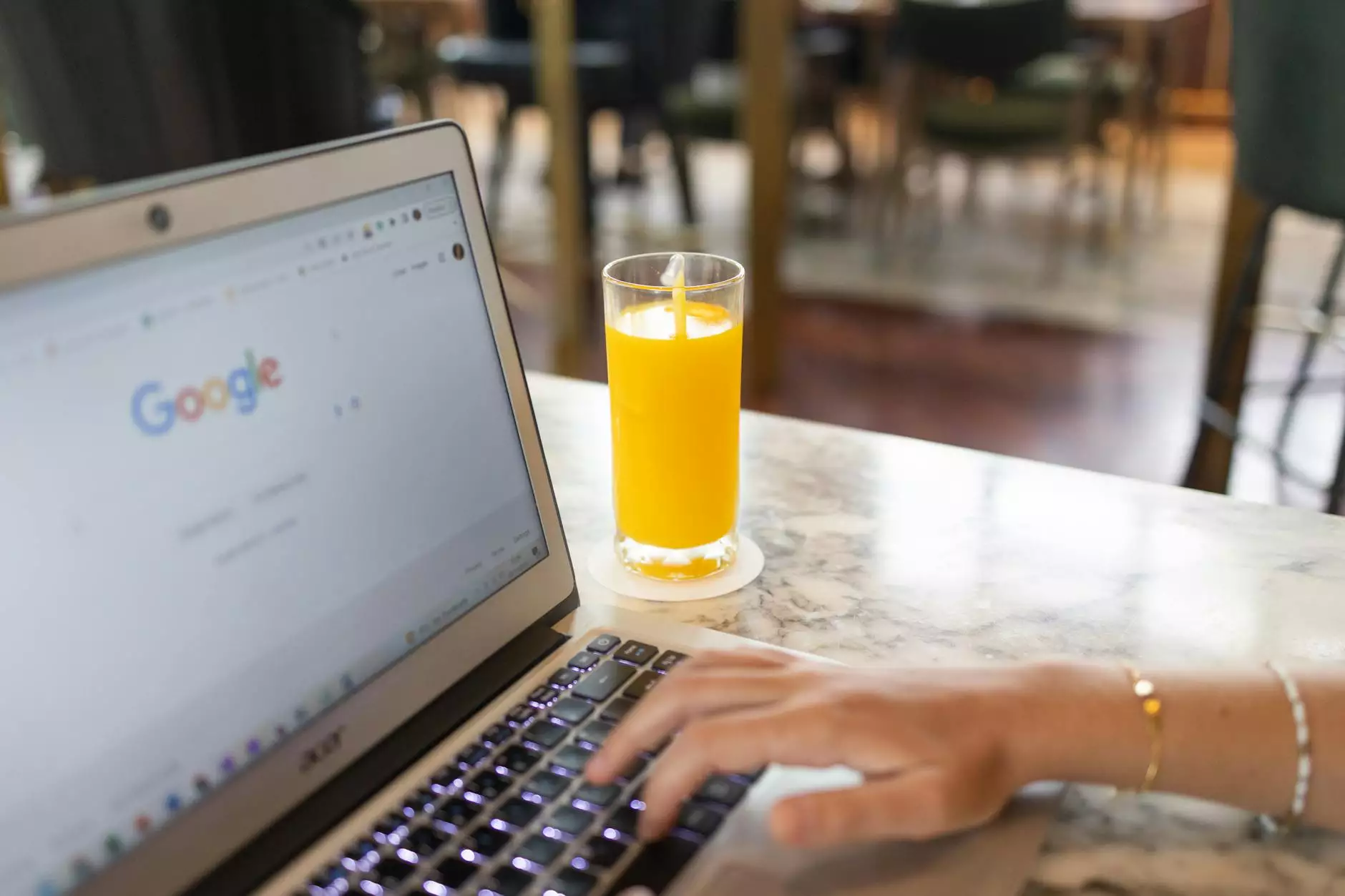
Introduction
Welcome to iBak Solutions, your trusted partner in website development. In this comprehensive guide, we will show you how to effectively use the Jira/Google Drive API to enhance your productivity and streamline your workflow.
Chapter 1: Understanding the Jira/Google Drive API
Before diving into the implementation details, let's gain a good understanding of what the Jira/Google Drive API is all about. The Jira API allows businesses to integrate Jira, a popular project management tool, with Google Drive, a powerful cloud storage platform. This integration enables seamless collaboration and efficient resource management for your projects.
1.1 Benefits of Using the Jira/Google Drive API
By leveraging the Jira/Google Drive API, you unlock a plethora of benefits that can significantly enhance your business processes:
- Efficient document management: Store, access, and organize project-related files and documents directly within Jira, eliminating the need for multiple platforms.
- Streamlined collaboration: Enable real-time collaboration on project assets, ensuring team members are always aligned and updated.
- Automated workflows: Automate repetitive tasks such as file uploads, notifications, and updates, saving valuable time and reducing errors.
- Enhanced project tracking: Track and manage project progress, milestones, and deadlines with ease using integrated Jira and Google Drive functionalities.
1.2 Key Features of the Jira/Google Drive API
The Jira/Google Drive API offers a wide range of powerful features, empowering businesses to optimize their project management processes:
- File creation and manipulation: Create, read, update, and delete documents, spreadsheets, and presentations directly within Jira.
- Collaboration capabilities: Share files with team members, assign tasks, track changes, and provide feedback seamlessly within the Jira environment.
- Access management: Control access permissions to files and folders, ensuring data security and confidentiality.
- Notification system: Receive real-time notifications on file updates, comments, and other activity within Jira.
Chapter 2: Implementing the Jira/Google Drive API
Now that we have a clear understanding of the benefits and features, let's dive into the implementation details. Follow the step-by-step guide below to successfully implement the Jira/Google Drive API:
2.1 Pre-requisites
Before you begin the implementation process, make sure you have the following:
- A Jira account: Sign up for a Jira account or use an existing one.
- A Google Drive account: Create a Google Drive account if you don't have one already.
- API credentials: Generate API credentials from both Jira and Google Drive developer portals.
- An Integrated Development Environment (IDE): Choose an IDE suitable for your preferred programming language.
2.2 Step-by-Step Implementation
Follow these steps to implement the Jira/Google Drive API:
- Step 1: Set up Jira and Google Drive integration in your IDE environment.
- Step 2: Authenticate and obtain access tokens for both Jira and Google Drive APIs.
- Step 3: Create a new project or select an existing one within Jira.
- Step 4: Establish the necessary connections between Jira and Google Drive APIs.
- Step 5: Configure file management settings, access permissions, and notifications.
- Step 6: Test the integration and ensure all functionalities are working as expected.
Chapter 3: Best Practices for Using the Jira/Google Drive API
To make the most out of the Jira/Google Drive API, here are some best practices to consider:
- Consistent folder structure: Organize your project files and folders in a consistent and logical way to ensure easy navigation.
- Clear naming conventions: Use descriptive and meaningful names for your files and folders to avoid confusion.
- Regular backups: Implement a backup system to avoid any data loss or accidental deletions.
- Proper access management: Assign appropriate access permissions to team members, ensuring the right level of data security.
- Regular updates: Stay up to date with the latest API versions and implement necessary updates to leverage new features and bug fixes.
Chapter 4: Troubleshooting and Support
While implementing and using the Jira/Google Drive API, you may encounter some challenges. Here are a few troubleshooting tips:
- Check API documentation: Consult the extensive documentation provided by Jira and Google Drive for troubleshooting guides and solutions.
- Review community forums: Participate in online forums or communities where fellow developers share their experiences and solutions.
- Contact support: If all else fails, reach out to the respective API support teams for assistance.
Conclusion
Congratulations! You now possess the knowledge to effectively use the Jira/Google Drive API to enhance your business processes. By integrating these powerful tools, you'll experience improved collaboration, streamlined workflows, and enhanced project management.
At iBak Solutions, we understand the importance of leveraging technology to drive business growth. With our expertise in website development and API integrations, we can help you unlock the full potential of Jira and Google Drive. Contact us today to discuss your requirements and take your productivity to the next level!