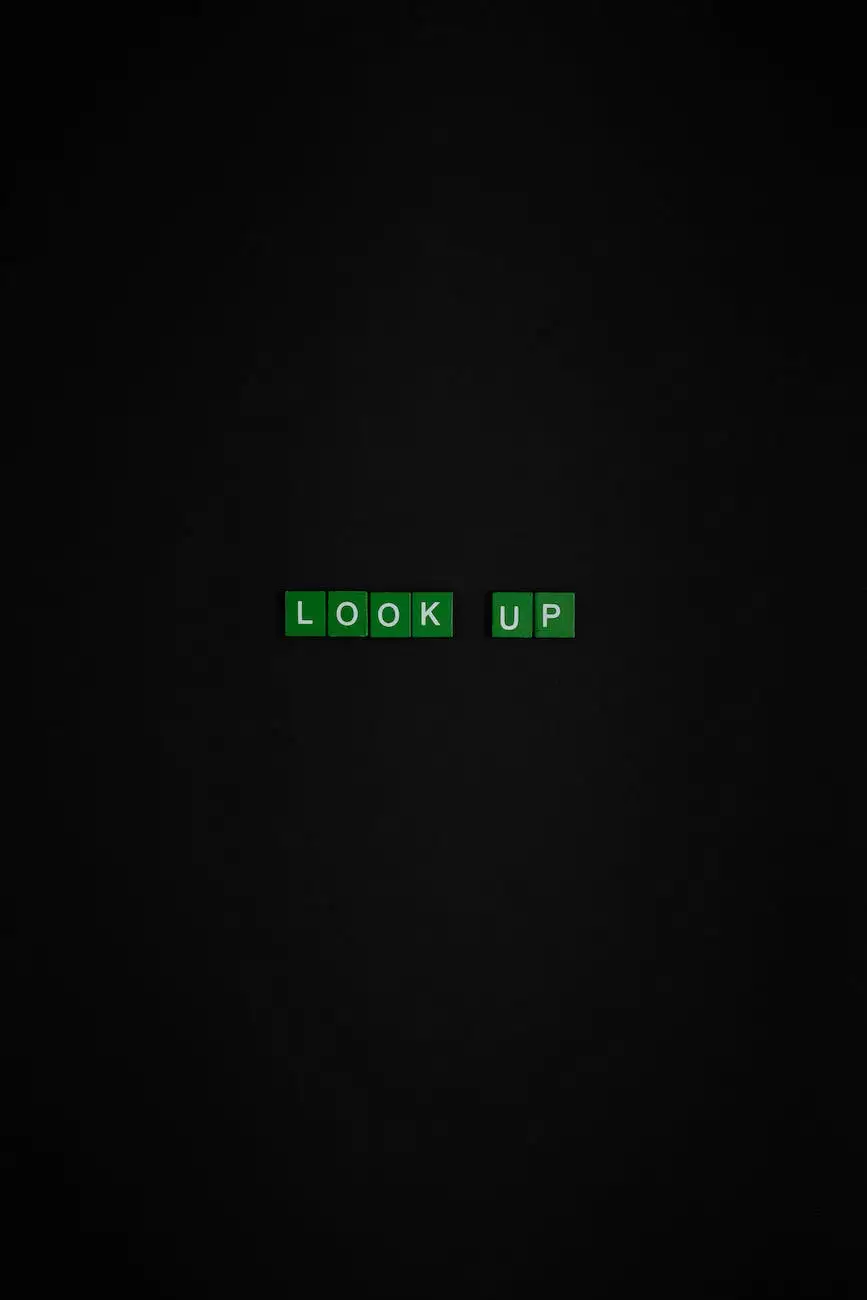Simple Scripts and Hacks: Connecting to a Jira Database
Technology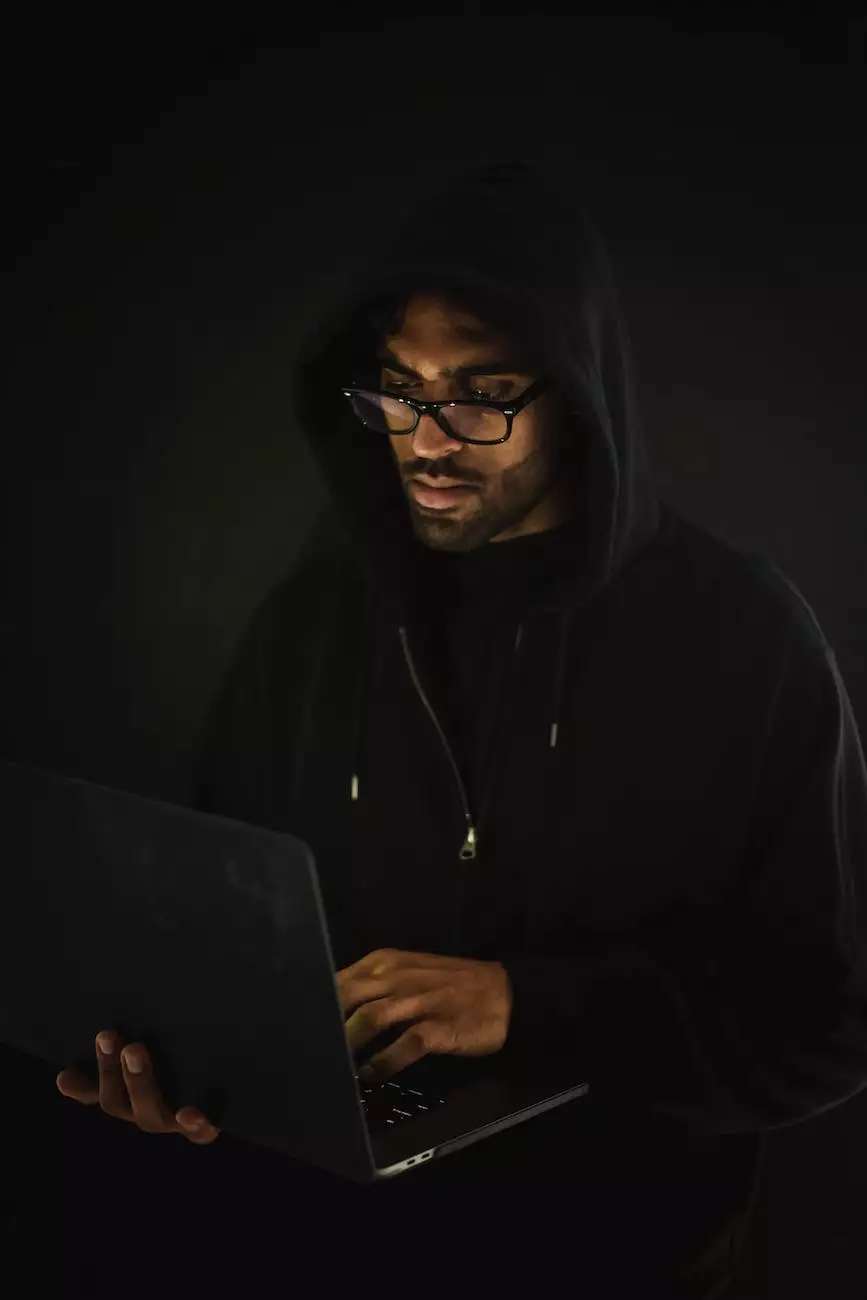
Welcome to iBak Solutions, your go-to destination for all your website development needs. In this article, we will explore the topic of connecting to a Jira database using simple scripts and hacks.
The Importance of Jira Database Integration
In today's fast-paced business environment, effective project management is crucial. Jira, a widely-used project management tool, offers a powerful solution for tracking tasks, issues, and workflow. By integrating your website with the Jira database, you can streamline your project management processes, improve collaboration, and enhance overall productivity.
Setting Up the Jira Database Connection
Before we delve into the scripts and hacks, it is important to ensure that you have the necessary credentials and access rights to connect to the Jira database. Once you have these, follow these steps:
- Install the required database drivers for your programming language or framework.
- Locate the Jira database connection properties, such as the host, port, username, and password.
- Establish the database connection using the provided credentials.
By following these steps, you will be ready to start working with the Jira database in no time.
Simple Script Examples
Example 1: Retrieving Issue Data
One of the most common use cases is fetching issue data from the Jira database. With a simple script, you can extract information such as the issue ID, summary, assignee, and status. Here's an example in Python:
import jira # Connect to the Jira database connection = jira.connect(host='jira.example.com', username='your_username', password='your_password') # Retrieve a specific issue by ID issue = connection.get_issue('JIRA-123') # Print the issue details print(f"Issue ID: {issue.id}") print(f"Summary: {issue.summary}") print(f"Assignee: {issue.assignee}") print(f"Status: {issue.status}")Example 2: Creating a New Issue
Another useful script is creating a new issue directly from your website. This can be done using the Jira REST API. Here's an example in JavaScript:
// Set up the request data const requestData = { fields: { project: { key: 'YOUR_PROJECT_KEY' }, summary: 'New Issue Created', description: 'This is a sample issue created programmatically.', issuetype: { name: 'Task' }, }, }; // Send a POST request to create the issue fetch('https://jira.example.com/rest/api/latest/issue', { method: 'POST', headers: { 'Content-Type': 'application/json', Authorization: 'Basic YOUR_AUTH_TOKEN', }, body: JSON.stringify(requestData), }) .then((response) => response.json()) .then((data) => { console.log(`New issue created with key: ${data.key}`); }) .catch((error) => { console.error('Error creating issue:', error); });Hacks to Enhance Jira Integration
Hack 1: Customizing Jira Workflows
Jira allows you to tailor its workflows to match your unique business processes. By customizing workflows, you can enforce specific rules, automate transitions, and track progress more effectively. Take advantage of Jira's built-in workflow editor to create workflows that align with your team's needs.
Hack 2: Integrating Jira with Other Tools
Jira can be integrated with a wide range of other tools, such as Slack, GitHub, and Confluence. By connecting Jira with your preferred collaboration and development platforms, you can centralize information, streamline communication, and automate tasks.
Hack 3: Building Custom Jira Reports
While Jira offers a variety of pre-built reports, you can further enhance your project tracking capabilities by building custom reports. Utilize Jira's reporting functionality to create insightful visualizations, track key performance indicators, and generate data-driven insights for informed decision-making.
Conclusion
In conclusion, connecting your website to a Jira database can provide numerous benefits in terms of project management and collaboration. By following the simple scripts and utilizing the suggested hacks, you can elevate your project management capabilities to new heights. Partner with iBak Solutions to unlock the full potential of Jira integration and drive your business forward.