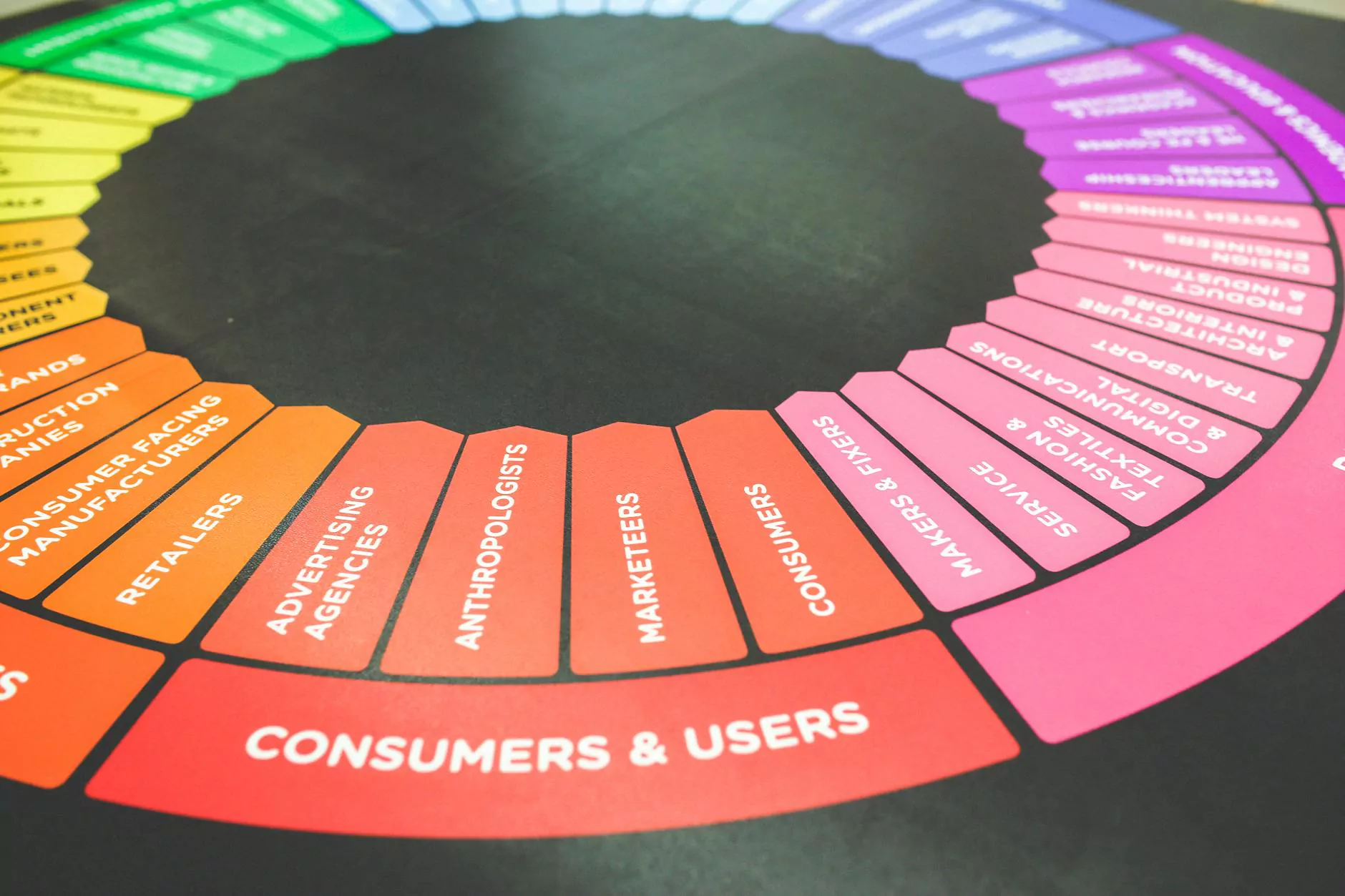Five Tips for Setting Up Atlassian Access
Services
Welcome to iBak Solutions, your premier destination for expert website development services. In this article, we will dive into the top 5 things to consider when setting up Atlassian Access for your business. Atlassian Access is a powerful tool that allows you to securely manage and collaborate on projects within your organization. By following these tips, you'll be able to optimize your usage of Atlassian Access and ensure seamless collaboration across your teams.
Tip 1: Define User Groups and Permissions
One of the first things you should do when setting up Atlassian Access is to define user groups and their respective permissions. By organizing your users into groups based on their roles and responsibilities, you can easily manage and control access to sensitive information. This not only enhances security but also improves efficiency as it allows you to quickly grant or revoke access when necessary. Take the time to evaluate the various roles within your organization and assign appropriate permissions to each group.
Tip 2: Enable SAML Single Sign-On
To further enhance security and streamline user access, enabling SAML Single Sign-On (SSO) is crucial. SAML SSO allows your team members to log in to Atlassian products using their existing corporate credentials. This eliminates the hassle of remembering multiple passwords and minimizes the risk of unauthorized access. Implementing SAML SSO also ensures a seamless user experience, boosting productivity and user satisfaction. Consult with our experts at iBak Solutions to help you set up SAML SSO for Atlassian Access.
Tip 3: Implement Two-Factor Authentication
Security should always be a top priority when it comes to managing sensitive data and projects. Atlassian Access provides the feature of two-factor authentication (2FA) to add an extra layer of security to user accounts. By requiring an additional verification step, such as a unique code generated on a trusted device, you can significantly reduce the risk of unauthorized access. Implementing 2FA ensures that even if someone gains access to a user's password, they still won't be able to log in without the second verification factor.
Tip 4: Monitor and Audit User Activities
Keeping track of user activities is essential for maintaining a secure and compliant environment. Atlassian Access offers powerful auditing and monitoring capabilities that allow you to track user actions, detect any unusual behavior, and respond promptly to any security incidents. By regularly reviewing the audit logs, you can identify potential vulnerabilities and take necessary measures to prevent any unauthorized access or data breaches. Make it a practice to regularly review and analyze the audit logs to ensure the integrity of your Atlassian Access environment.
Tip 5: Stay Up to Date with Updates and Security Patches
Atlassian regularly releases updates and security patches to address any vulnerabilities and improve the overall performance of their products. It is crucial to stay up to date with these updates and ensure that your Atlassian Access instance is running on the latest version. By keeping your software up to date, you can take advantage of new features, security enhancements, and bug fixes. iBak Solutions offers comprehensive support and maintenance services to keep your Atlassian Access environment secure and updated.
By following these top 5 tips, you can set up Atlassian Access for your business in the most effective and secure manner. iBak Solutions, a trusted provider of website development services, is here to assist you every step of the way. Contact us today to leverage our expertise in Atlassian Access and unlock the full potential of collaboration within your organization.
Disclaimer: The information provided in this article is for general informational purposes only and does not constitute professional advice. While we strive to provide accurate and up-to-date information, it is recommended to consult with a qualified professional or Atlassian representative for specific guidance tailored to your organization's needs.